Docs on installation of system on your server & Docs for Dashboard Page | LMS systems
Requirements:
1) PHP version 7.3+
2) 350 Mb of space.
If you are one of the people who are already having a site and want to install this parallely , you can follow the below given steps Lets create a subdomain by following these 3 easy steps-
First u should login into your hosting cpanel, then click on this below show menu

-
Then the below page will be shown , just enter the name you want like here i have entered books ,
cause i want something easy which my users can remember like in this case the cpanel will create a url like so https://books.library-management.com ,
you can enter anyname u want in the subdomain box . Make sure to select ur right domain in my case it was library-management.com. Then click on create.

-
Now u need to open file manager like show below

-
As you can see below there is a folder called books.library-managment.com , This gets created
automatically after the 2nd step, All is done now. just enter the folder upload the LibSetup.zip file ,
then unzip the source code. [Note: The code should be under folder books.library-managment.com and
not under books.library-managment.com/LibSetup ,
We have seen some server while extracting create a folder LibSetup and then extracts inside that folder ,
so you just have to select all code inside LibSetup folder and move it under books.library-managment.com folder ] then
Open the link in my case it would be https://books.library-managment.com
Then the instalation is same like wordpress has just click on next next and enter the asked db details and its done.
For People who are familar to wordpress , this installation is same like unzipping the wordpress5.7.zip to ur domain folder and then opening the site link then following the installation steps. Here the process is a bit simpler as you don't have to upload theme or plugin files then configure each and everypart. This lms laravel is configure with everything out from the box. After the installation you have a similar looking site that you have seen here.

Below are some of the steps of installations.
Preview 1

Preview 2

Preview 3
Note : The server sometime appends /public to the end of the siteurl like so http://test-lib.test/public you just have to get rid of /public.
Most people just forget this steps which make ur site to load from ....test/public/ which can mess many things . Still it's nothing to worry you can remove the /public from .env file APP_URL=http://test-lib.test/public
Preview 4

That is it you are done.
This comes installed with dummy data that you can find here in the site. If there are any issue with the installation you can contact us on [email protected]. we will be happy to help you get started.
We can gurantee it works on subdomain and domain ,couldn't install on that one ?Mail us right away ur hosting details and we would install it for free of charge :D. , but if you are installating it on a subdirectory [like say http://youdomain.com/library/ ] we can't gurantee that it would work :C
If you like to install it to ur wordpress site. You can create a subdomain following the above steps, and install using the above procedure and then link it from ur wordpress menu section like show below :
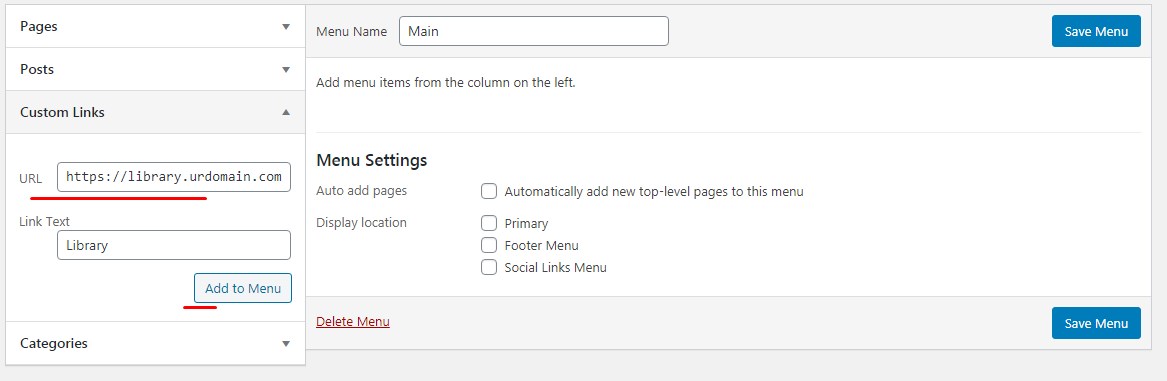
Don't worry if its getting too technical , mail us and we do it for freeeee :D all the setups and link it to ur wordpress. This way you could keep using ur wordpress with this in parallel. Good Day.
---------------------------------
How to create a db in cpanel ? Follow the below show steps.
-
First u should login into your hosting cpanel, then follow the procedure show in the video to create DB from your own
This is a documentation written for Dashboard page
Let's start.
Some of the things which dashboard shows you is as follows while you are beginning:
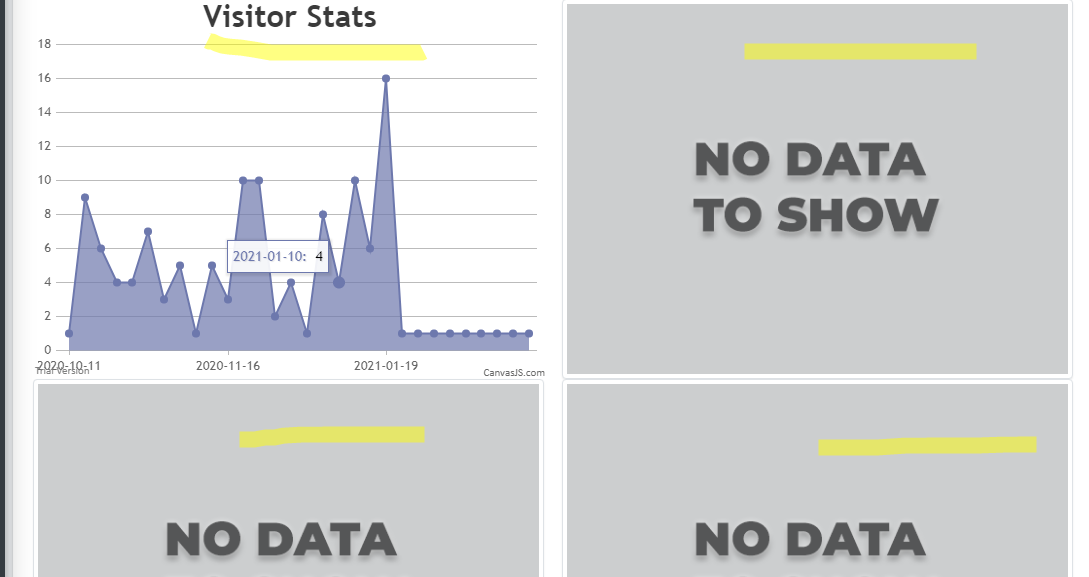
One you have started cycling books .
You will have a view some thing like this.
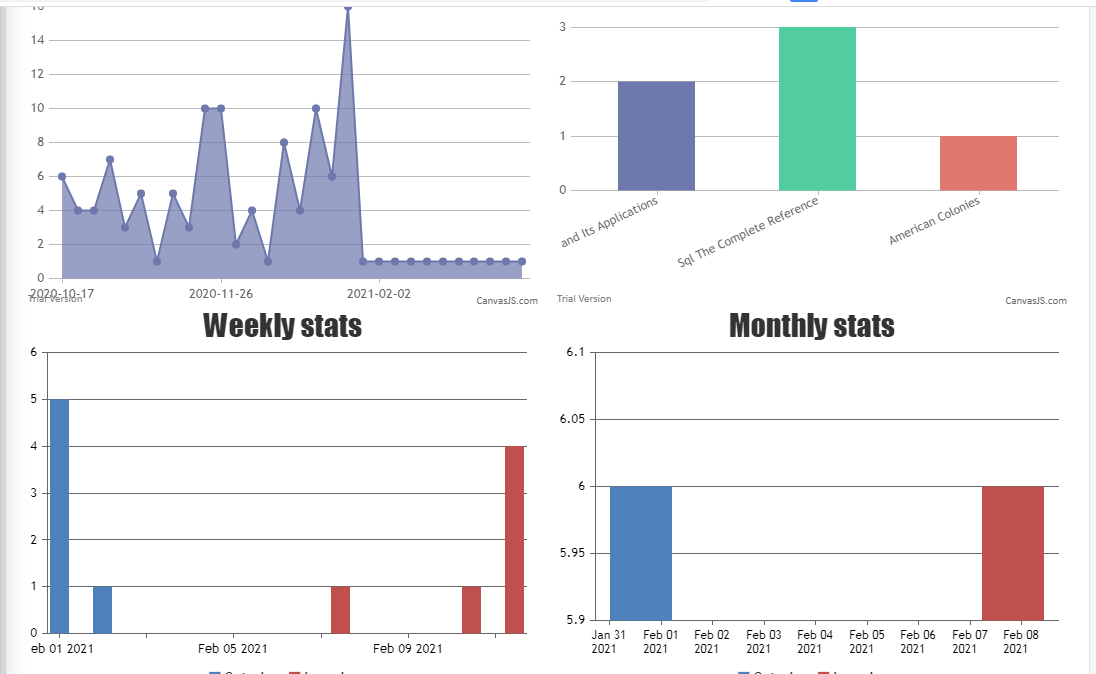
1) First graph show the visitor stats on your front website.
2) 2nd graph show you which are most book that were issued. So you could stack more of it.
3) Show weekly data of how many book were returned or borrowed.
4) Shows the same as above but on a monthly basis.
Update if any is available will be show in this dashboard for admin. Its up to admin if he likes to update. If you have not made any changes to the code files then you can take all the updates that comes. All the files in resource/lang/* folder are never updated so basically all your text changes will be safe on any updates , so be assured updates only affect the code files when the updates are applied. You can turn off the updates from the setting page.
What will updates contain ?
Updates will basically have bugs fixes or any new features.
Healthy Tip: Always make a backup from our setting page. to be sure that you wouldn't loose any data due to some virus attack or data corruption .Always keep your site up to date.
Some FAQ
Why am i not getting updates ?
There could be multiple reason for it, either your hosting provider is blocking certain request or there is some configuration issues on your server.
.How often do we push updates ?
We push updates if there are any once a months either in the mids or 30th of every month. Which would have all the bugs fixes and most asked features by our users in it.
.Where can i download the new update manually ?
You can login into our portal ricomart.com/login to download the latest code. 1) Take a backup of your root folder on your server from cpanel filemanager [Hint] you can create a folder and move all the root files to that directory then upload the new downloaded zip file to the server and extract it. 2) Then copy paste the older env file and yours resources/lang/en folder if you have made any changes. BY chance If some error comes then delete all the files in boostrap/cache folder , Even after this it doesn't works then you can drop us a mail.
.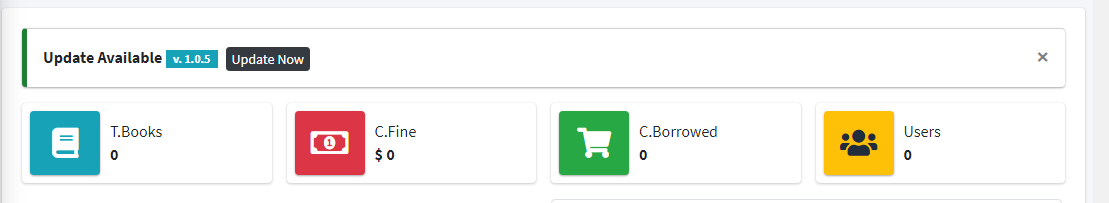
License can be found on the page from where you downloaded the zip file, just copy paste that license in setting -> activation.
Now after the license get activated you will be get all the updates from us. Directly like show above. It's up to you if you want to update or are happy with the current version. You can turn off the auto-update checking feature from the setting page if required.
If there are any bugs that you have found and you think that needs to be fixed soon kindly use the floating bug button above to send us a message. we will got through it and push an update for it.
Why do i see or How can i remove this small box that is at bottom ?
 There would be file called .env in your folder
There would be file called .env in your folder
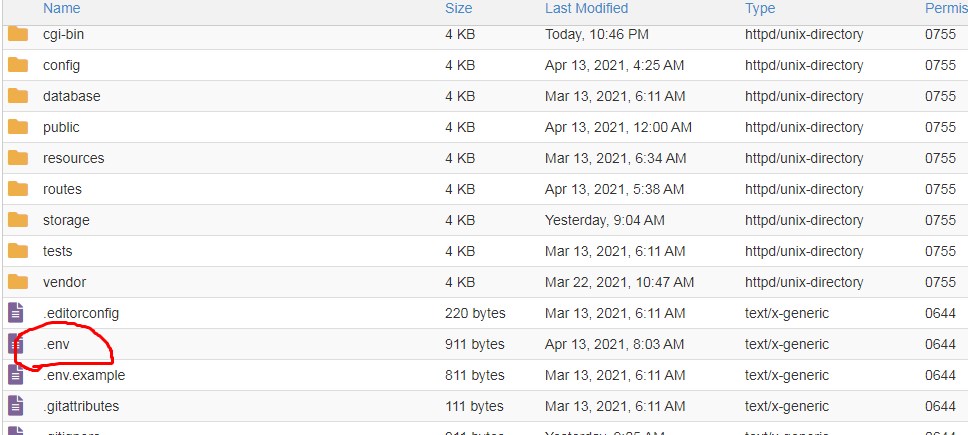 Edit it and change a line APP_DEBUG=true to APP_DEBUG=false
Edit it and change a line APP_DEBUG=true to APP_DEBUG=false
Save it
How can i fix an error called finfo like shown below?
This error occurs when u upload a pic in user management section. By default the php extension called fileinfo is enable in php7.4 and for some user who are on php7.3 some hosting provider doesn't enable it by default , you can easily fix this by following the below shown process or you can easily change the php to php7.4 if available.
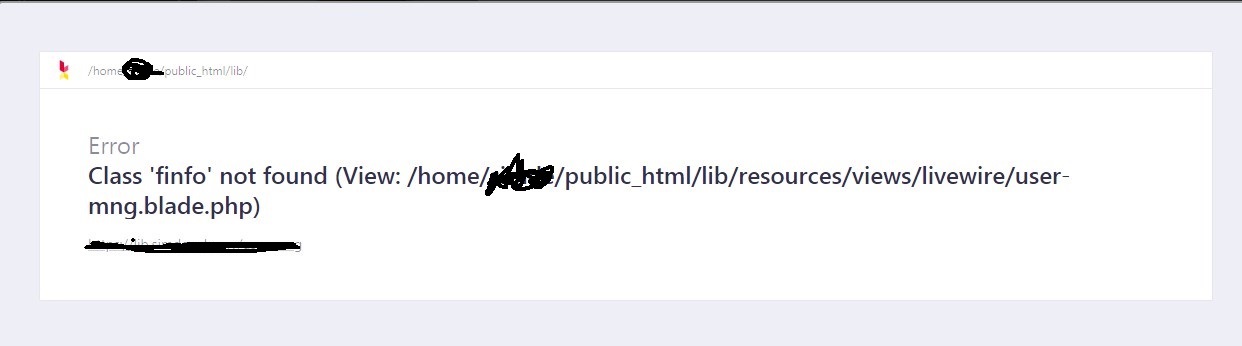
You need to enable a extension call fileinfo in the php setting page.Like show below
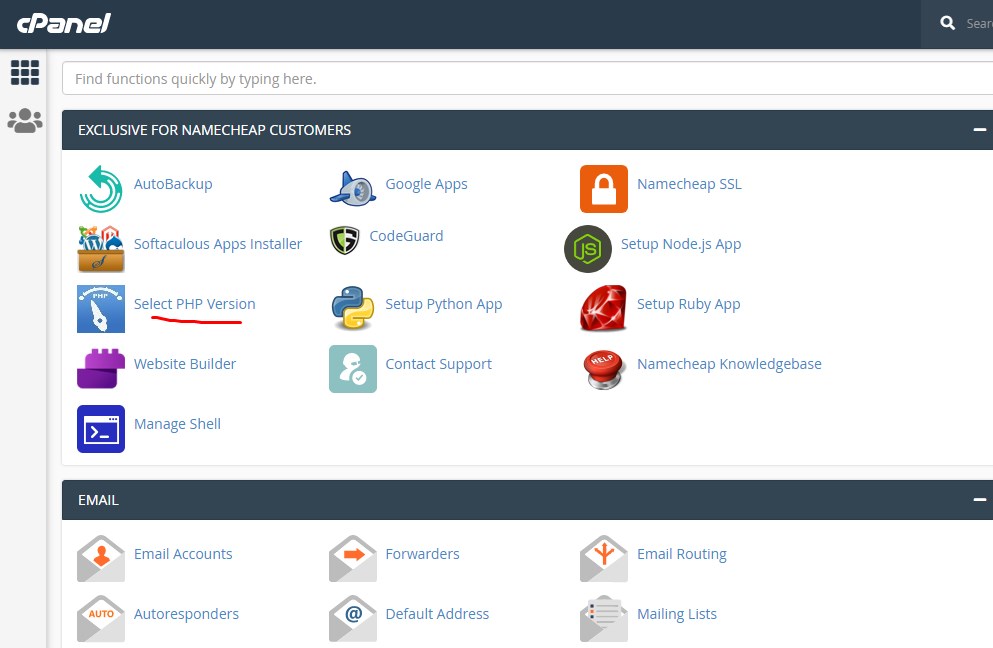
Then check the fileinfo that's it. If you like to change the php version you can set php7.4 then click set as current.
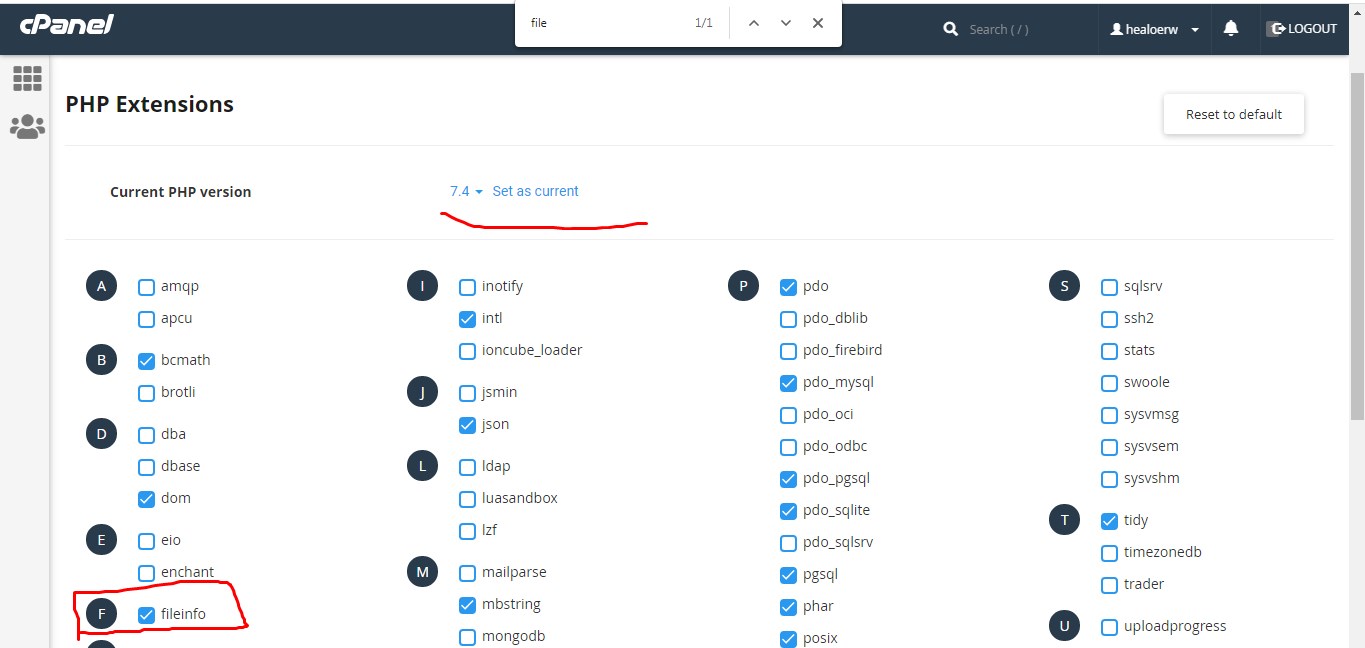
I have multiple site on my hosting some sites are using some different php version like older wordpress , how can i only have this code run on php7.3+?
You can fix this problem by adding the below given line to the .htaccess file which u can find in the same folder where u extracted the source code zip. if you cannot find .htaccess then you need to check on show hidden files which you can find on top right corner of the page.
<FilesMatch ".(?:html|php)$">
SetHandler application/x-lsphp74
</FilesMatch>
or
<IfModule mime_module>
AddHandler application/x-httpd-alt-php74 .php .php7 .phtml
</IfModule>
This instructs the server to uses php 7.4 for this only single site or subdomain , this way you can have multiple sites
with different php version. This works for our hosting which is from namecheap. It probably should also work for your hosting as well.
You can check if you cpanel has this option
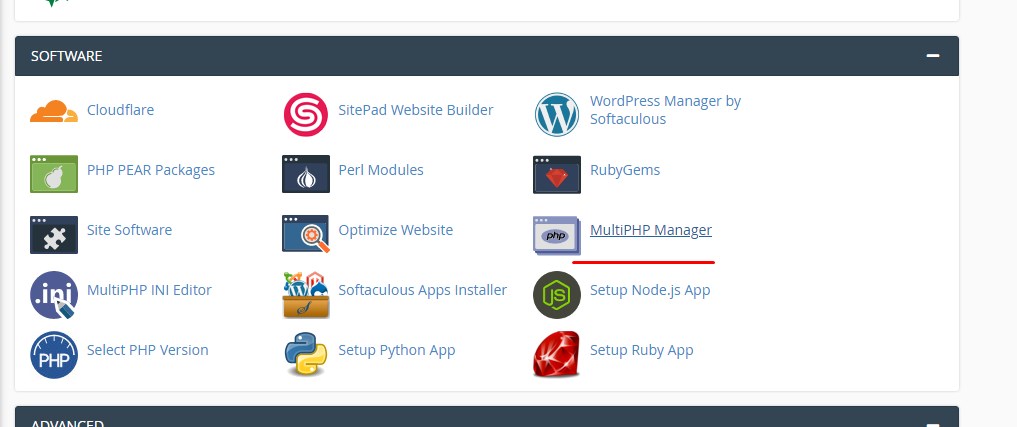
if you have the above marked option in you cpanel then you hosting supports it. Some hosting provider hides this setting in their cpanel
you can ask them if they have it.
Lets looks at how we can change this specific site setting to run on php7.4 .Just follow whats show in the below image and then click on Apply
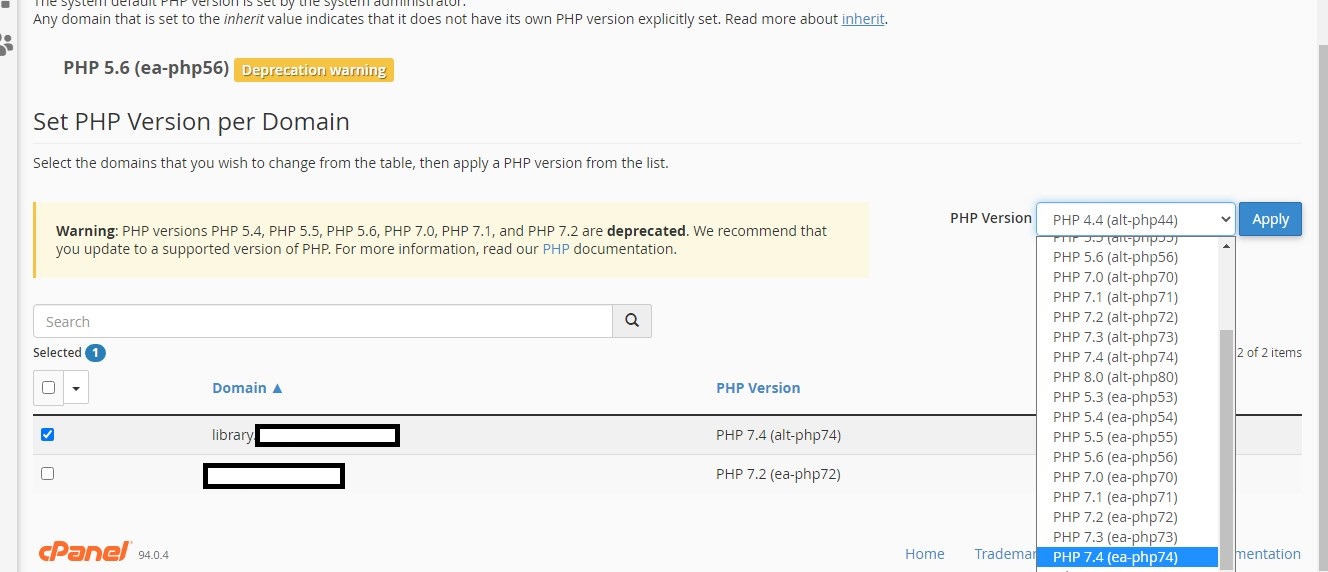
That is it.
<IfModule mime_module>
AddHandler application/x-httpd-alt-php74 .php .php7 .phtml
</IfModule>
# some server uses the above code while some uses the below code
<FilesMatch ".(?:html|php)$">
SetHandler application/x-lsphp74
</FilesMatch>
# These below code should be present , we have seen some server while using multiphp manager technique to change the php version
# instead of just appending the above lines for switching the php version of a site they overrides these below important lines.
# So if you can't find these lines then you can copy paste these below line into your htaccess files.
# The problem that you will see if the below lines are not present is either a 404 or front page designed messed up
# or ur site url having .com/public
<IfModule mod_rewrite.c>
RewriteEngine On
RewriteRule ^(.*)$ public/$1 [L]
</IfModule>
All these details are documentated so you could be independent and tackle small problem at ur level , And we are always there to help u if you are stuck anywhere, you can drop me us a mail on [email protected]